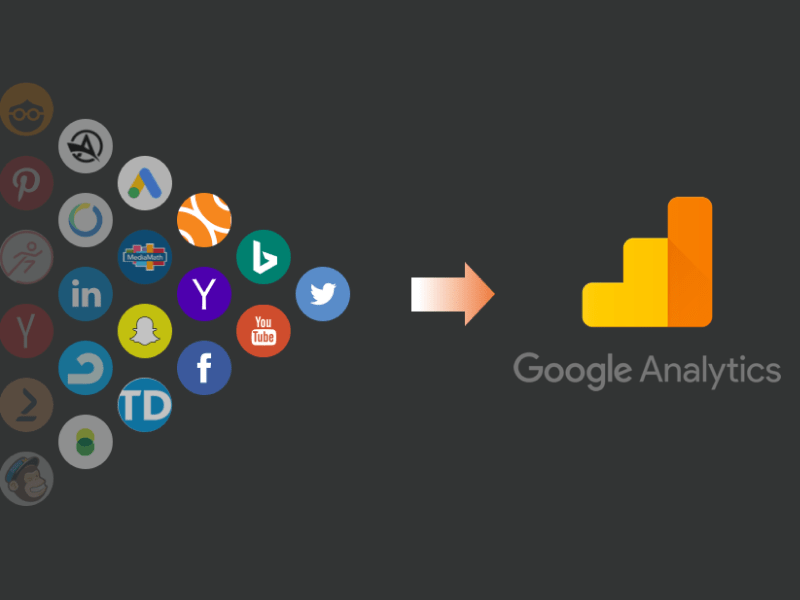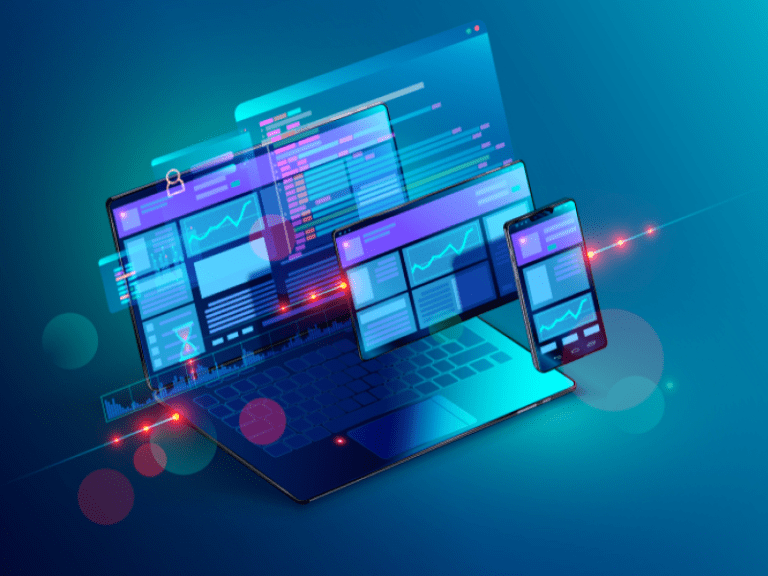Do you have a blog? Do you have a static site? If yes, then you need Google Analytics. This tool can do so many things. Even if you just use it to get the most basic information, you can learn a lot about your site visitors and traffic.
A glance at Google Analytics can tell you:
- How many people visit the site?
- Where do visitors live?
- Do you need a site for mobile devices?
- What other websites are sending traffic to the website?
- What Marketing Tactic Is Driving The Most Website Traffic?
- What are the most popular pages on the site?
- How many visitors were converted to leads or customers?
- How to improve website speed?
- What blog do visitors like the most?
- Where do converting visitors belong and what do they visit on the site?
Let’s now understand how you can use Google Analytics.
Create a Google Analytics account
First, you must have a Google Analytics account. If you have a primary Google account that you use for other services such as Gmail, Google Drive, Google Calendar, Google+, or YouTube, you should set up your Google account using that Google account. Otherwise, create a new one.
- Once you have a Google account, you can go to Google Analytics by clicking the Sign in to Google Analytics button.
- After you click the “Register” button, you will need to fill in the information for your website. You can have up to 100 Google Analytics accounts under one Google account.
- After you fill in your website properties, click the Get Tracking ID button. Agree to the terms and you will receive the Google Analytics code. This should be installed on every page of your site. The installation will depend on what type of website you have.
- After you install the tracking code on the website, you need to configure the Goals option. Goals will tell Google Analytics when something important happens on your website.
- In Google Analytics, click the Create Goal button. From there, you will select the custom option or template options. You can create up to 20 goals on your site. Make sure the ones you create are very important to your business. This is the easiest way to track conversions in Google Analytics.
- If you would like to add a new Google Analytics account, you can do so by going to the Admin menu, clicking the drop-down in the Account column, and clicking the Create New Account link. Once you have installed Google Analytics on your site (s), set your goals and wait about 24 hours for it to start receiving data.
How do I use Google Analytics?
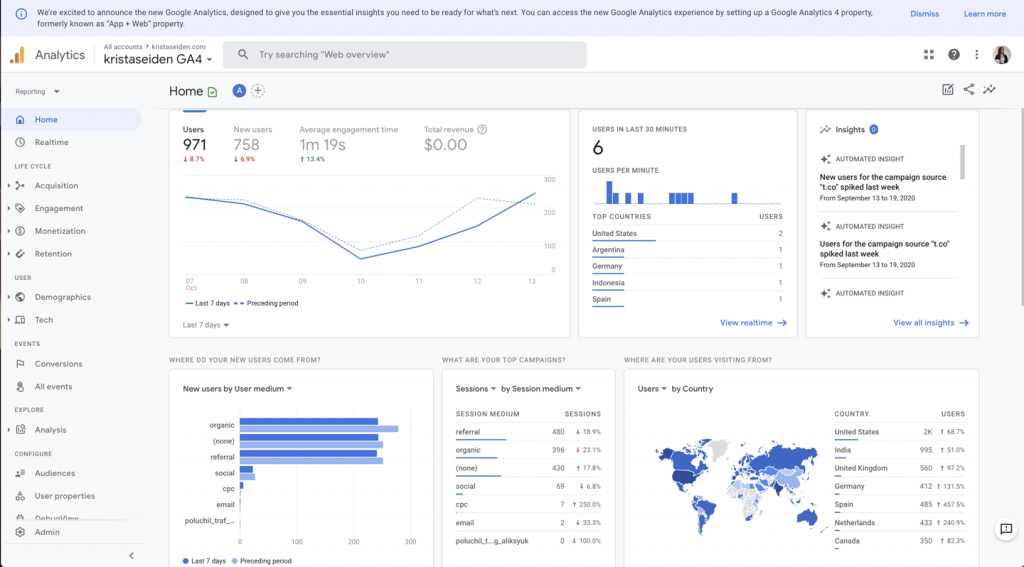
Every time you log into Google Analytics, you are taken to your Audience Overview report, where you can access one of over 50 reports available through Google Analytics.
Optimal use of Google Analytics
- Using the endless tools available through Google Analytics, you can view various details.
Audience – demographic – age
- You can use Google Analytics to find demographic information about your website visitors.
Auditorium – Geo-location
- You can find out where the traffic is coming from. This can be global or local information.
Purchase overview
- You can determine which channels your traffic is coming from.
Behavior – Site Content
- You can determine which pages on your site are viewed the most.
Translation in action
Unfortunately, many firms find that their digital marketing analytics programs fail to drive analytics. However, in most cases, moving to action understanding involves manipulating your data for excellent understanding. Some of these include:
- Finding connections between your data. For example, you might be able to identify the relationship between top-performing jobs and specific keywords or deadlines.
- By looking at trends, not data. Trends often help you identify meaning in your data, such as cyclical trends or when a particular data point stands out from others, rather than just representing normal fluctuations.
- Turn data into smart models. Don’t stop at looking at your data as isolated points and base your predictions on simple linear extrapolations. Predictive models use historical data to determine the relationship between a set of factors and desired outcomes (such as KPIs).
- Predict future KPI performance. Analysts use algorithms to predict the future performance of KPIs. You can even play “something” games to determine the impact on the performance of various actions. This helps you determine which changes have the greatest impact on performance.
Colepreneur can assist you in building the website of your dreams
Your website’s design is crucial to the success of your internet marketing campaign. You should invest in a website that invites visitors to discover more about your organization if you want to obtain the greatest results for it.
At Colepreneur, we’re a full-service digital agency that specializes in creating unique websites. Our team of specialists will contribute their skills and knowledge to your project. We understand the value of web design and can assist you in creating a website that you will love.
Look no further than Colepreneur if you’re seeking a firm that gets results. We certainly know how to design websites that assist our clients in expanding their businesses. We have three years of experience building websites. So far, our clients have all been pleased with our deliveries
You still don’t believe us? Just ask our customers! Check out our 5+ client testimonials to see how great we are at what we do!
Build your ideal website right now
If you’re ready to get started on your dream website, send us an email or give us a call at +234(706)-105-8696 to chat with one of our strategists.
We are excited to assist you in growing your business!